Experience Classic C64 Games Directly in Your Browser
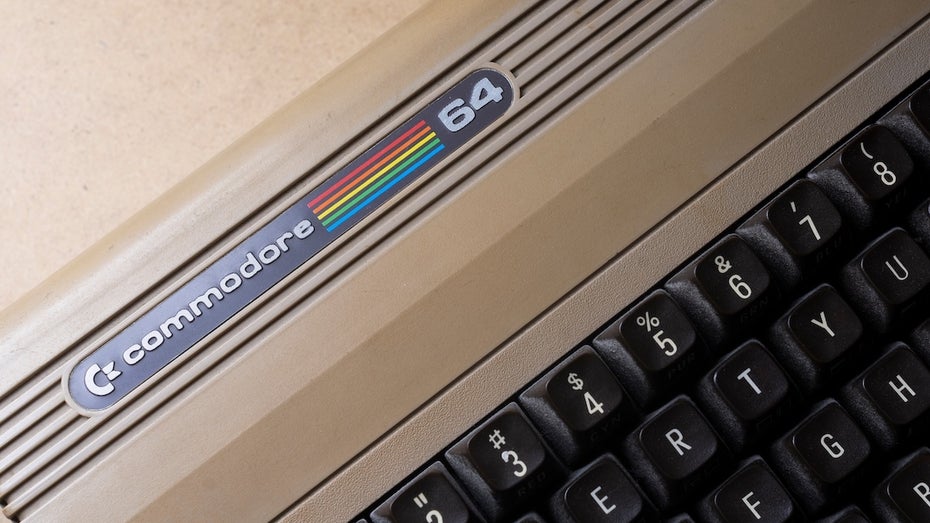
For retro gaming enthusiasts, the Commodore 64 (C64) holds a special place in their hearts. Released over 40 years ago, it continues to spark nostalgia. While many might not have the original hardware anymore, the good news is that you can now relive the golden age of gaming through your browser!
The Internet Archive has made available nearly 18,000 C64 games that you can access and play directly from the web. There's no need for additional software or ROMs; simply visit the site, choose your game, and hit the power button to launch an emulator that runs the game seamlessly.
The Internet Archive is a nonprofit organization dedicated to preserving the history of the internet and digital culture. Founded in 1996, it serves as a vast digital library containing millions of books, videos, music, software, and websites. The Archive's mission is to provide universal access to all knowledge, and it has become an essential resource for researchers, educators, and nostalgia-seekers alike. One of its notable features is the Wayback Machine, which allows users to view archived versions of websites, making it a valuable tool for exploring the past online. The availability of C64 games is just one example of how the Internet Archive is preserving and sharing retro digital content for future generations to enjoy.
Navigating the vast library can be a bit overwhelming, but you can use filters and search features to narrow down your preferences. Popular games like Ghosts 'n Goblins and Super Mario Bros C64 are available, alongside fan-made titles and even C64 versions of modern games like Portal.
So, whether you're looking for a classic favorite or want to discover something new, it's all available for free in your browser—no Commodore required!
https://archive.org/details/softwarelibrary_c64_games
To make controlling most games a bit easier, there’s a small trick. Start the game using the power button, then press F12 to open the emulator menu. Here, you can make numerous adjustments. Select "Machine Settings" and then "Joystick Settings." Under "define keysets," you can freely choose the key layout for your keyboard. Afterward, press the left arrow key to go back one step and select "Keyset 1" under "Joystick Device 1." The only downside: you'll need to repeat these steps for every game.